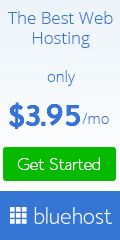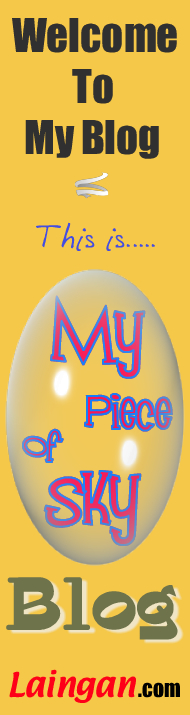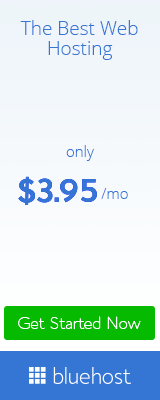My Piece of Sky Blog Turns 1 Year Old Today | Laingan.com
I started my Laingan.com personal Blog on 25 August 2008 and it’s one year already. Just how time flies? This “My Piece of Sky Blog” turns 1 year old today.
I have written 252 Blog posts including this one. It is not unexpected for me to have come this far in updating my WordPress Blog quite regularly. Thanks to my persistence 😛
This is my little piece of sky for myself to share my views, express my thoughts, record my daily activity, put my feelings into words and so on. The purpose is to amuse myself during leisure time. In fact, this is an entertainment for myself and I feel happy for being able to own this little piece of sky.
While most people enjoy watching TV programs, I would rather spend time doing my writing and reading. They might not understand the amount of joy that this Blog of mine has brought to me. I really enjoy the process of writing every single Blog post.
The enjoyment starts from preparing for the topic that I wanted to write about, organising my thoughts, designing the graphics, editing the photos, uploading the files to the server, publishing the Blog posts, reading my own posts and so on.
I might have come to a point for being long-winded at times because the writing juice will just flow as I write along. But this shows that I can really write 😛
I notice from the Cpanel that people from various countries are following my personal Blog quite regularly. If you are one of them, I thank you for visiting my Little Piece of Sky Blog. I appreciate it 🙂




































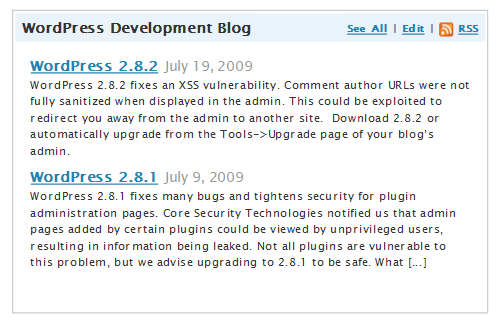
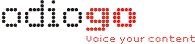
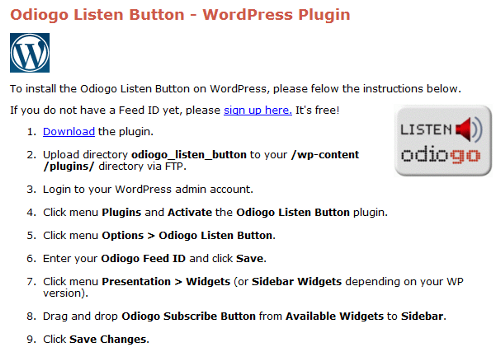
 Welcome To " My Piece Of Sky Blog "! Enjoy!! ~Cheers~
Welcome To " My Piece Of Sky Blog "! Enjoy!! ~Cheers~