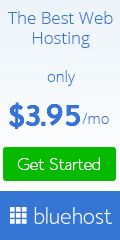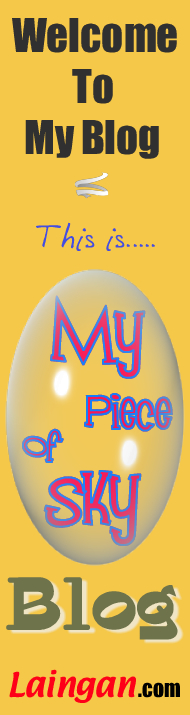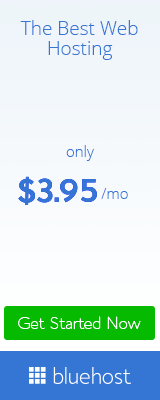My First Self-Created Cartoon – The Happy Mouse
I have downloaded an open-source vector graphic editor recently. I got to know about this piece of free software from Twitter so I think it can help to widen my horizon and learn new skills by joining some of the social networking sites 😛
I always wanted to learn how to draw cartoon but I didn’t know how to go about doing it. I think vector graphic software such as Adobe Illustrator, CorelDRAW Graphics Suite, Xara Xtreme and so on can help to shorten the learning curves.
However, most of these vector graphic software are very expensive except for Xara Xtreme which costs less than USD100. Luckily, I found the open-source vector graphic software called InkScape recently while I was considering whether to buy Xtreme or not.
I have been playing around with the software recently and I find it not too difficult to use. I managed to create some simple graphics using Inkscape and I’m having fun using it. But it is not flawless though. Of course, we cannot expect it to have the full-fledge features like those expensive software are providing. Anyway, I’m grateful and happy with Inkscape so far.
My niece’s classmate has had made a sketch of a cartoon mouse on the whiteboard in my house. I based on her master piece and got the inspiration to create the cartoon mouse using Inkscape with my laptop.
Here is my first self-created cartoon :
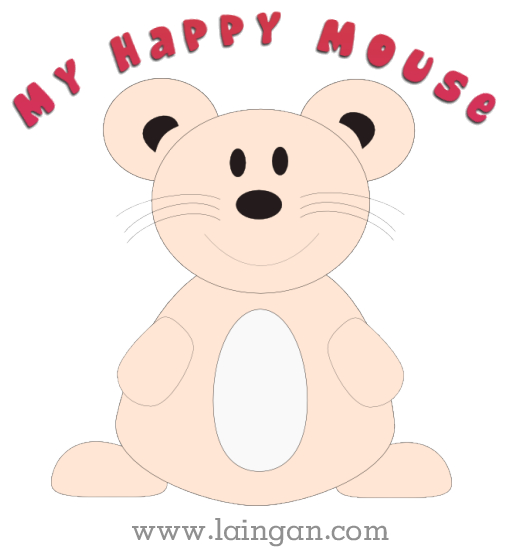
Do you like My Happy Mouse? I personally like it very much and feel happy that I’m able to draw a cartoon using vector graphic software.
If you are interested, you may download the open-source vector graphic software from : http://www.inkscape.org





































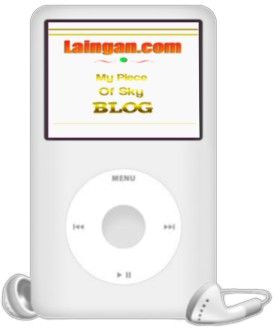



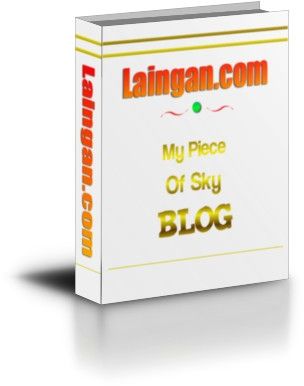
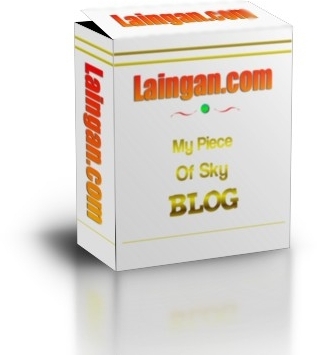


 Welcome To " My Piece Of Sky Blog "! Enjoy!! ~Cheers~
Welcome To " My Piece Of Sky Blog "! Enjoy!! ~Cheers~