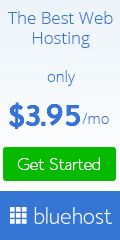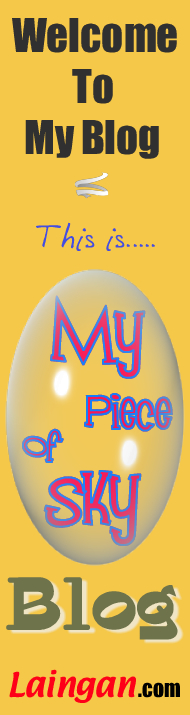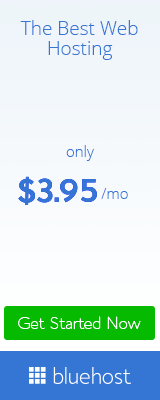Video-Embedding Tip – How To Embed MP4 Video In HTML
I have had taken a few video clips using my mobile phone when I was watching the F1 night race on Sunday. I was quite excited to upload it to the server but I cannot get it to work on my Blog initially.
The WordPress control panel only allows the user to click and add either video or media if you wanted to display it on your website or Blog. What it will display is only the video URL that will bring the viewer to a new tab to watch the video clip but this is not what I want.
As the video file format is a MPEG-4 (MP4), I cannot get it to work with Macromedia Flash which is used by YouTube to embed video clips.
I did a Google search and managed to find some HTML codes that support MP4 file. The video-embedding codes work with Apple QuickTime media player and you need to download a plugin if you don’t have one already installed to your PC.
Here is how the HTML code that embedded with the MP4 video looks like :
<object classid=”clsid:02BF25D5-8C17-4B23-BC80-D3488ABDDC6B” codebase=”http://www.apple.com/qtactivex/qtplugin.cab” width=”320″ height=”195″><param name=”src” value=”yourfile.mp4″><param name=”autoplay” value=”true”><param name=”controller” value=”true”><embed height=”195″ pluginspage=”http://www.apple.com/quicktime/download/” src=”yourfile.mp4″ type=”video/quicktime” width=”320″ controller=”true” autoplay=”true”></object>
Finally, I was successful in making the embedded code to work with MP4 file format and let the video clip play on my Blog. So far, I’m satisfied with the result. 🙂




































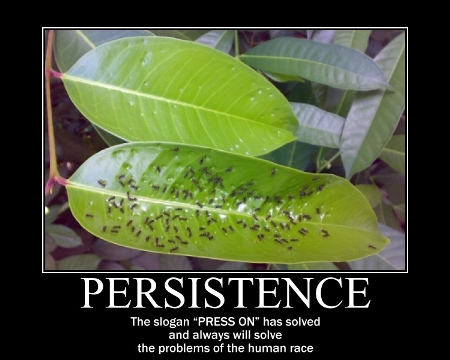
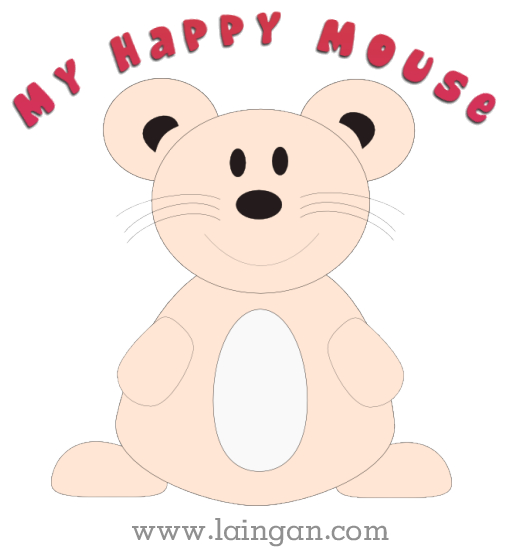
 Welcome To " My Piece Of Sky Blog "! Enjoy!! ~Cheers~
Welcome To " My Piece Of Sky Blog "! Enjoy!! ~Cheers~