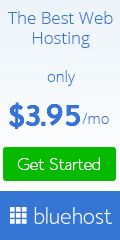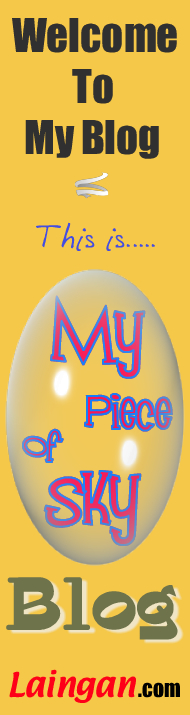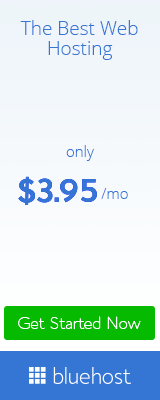Which Type of Disk Cloning Software to Use for Your Computer?
Most of the modern personal computers and laptops come with preinstalled Microsoft Windows 10. You can still find the built-in system image backup utility in Windows 10 that allows you to back up your operating system. For more advanced features and functions, you may have to switch to third-party disk cloning software packages if you want to make a recovery disk or re-partition your HDD or SSD drive in case anything goes wrong with your computer.
There are many different types of disk cloning software out there on the market and most of them are paid ones. Having said that, they do let you try out their free and/or trial versions before deciding which one suits your needs. Paid software usually has a user-friendly interface and useful features for people to use and navigate easily especially for professional and enterprise versions. As for the free home or lite version, they have limitations, lesser featues and also are slower in speed as compared with that of the professional.
Alternatively, some people may like to use open-source disk cloning software that does not cost you a cent to use it. The good thing is that it is free and does not require you to pay for the upgraded versions. The bad thing is that open-source disk cloning software might not be easy to use especially for non-tech savvy people.
Anyway, it is not a hard decision to make. It all depends on what you want and what you need. If you want to use an easy to operate software and willing to pay for the price, go for the paid disk cloning software. If you have the need to clone your HDD or SSD drive but have a tight budget, just go the path to download an open-source software to clone your computer.




































 Welcome To " My Piece Of Sky Blog "! Enjoy!! ~Cheers~
Welcome To " My Piece Of Sky Blog "! Enjoy!! ~Cheers~