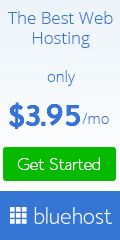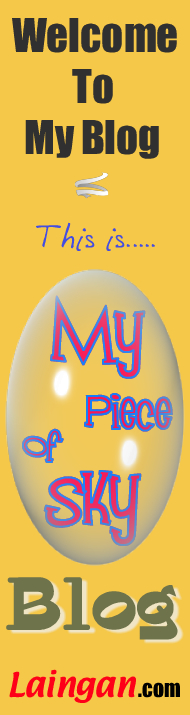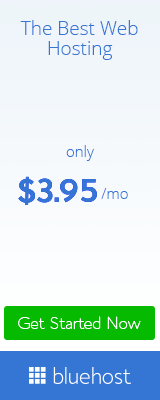Web Hosting Tutorial – How To Sign Up For A BlueHost Account?
If you have been using a free web hosting such as Blogger.com, you should know by now that you do not have much control over your Blog or website. Furthermore, Blogger.com has the right to shut down your Blog anytime if you did something wrong that violates their terms of use.
The best option is to switch it over to a self-hosted web hosting that requires a monthly subscription so that you could do whatever that you want on your Blog or website. Of course, the things that you do on your website have to be something that is done right morally, legally and ethically.
One of the most outstanding web hosting services, as recommended by online experts is BlueHost. In fact, BlueHost is well-known for its ease of use for hosting WordPress Blog. Furthermore, you get your own domain free when you sign up for the BlueHost service.
Bluehost offers installation script called Fantastico Installer. This is a good service that enables you to install quickly and easily wide verity of scripts, content management systems, blog and forum platforms. WordPress is the most popular and easy-to-use Blogging platform and it is among those scripts available for easy installation via Fantastico Installer with BlueHost.
However, the downside of using Fantastico is that it does not provide the latest WordPress version. Good news is that BlueHost has included another installer that is similar to Fantastico. This installer is called SimpleScripts that allows you to install scripts or the latest WordPress version of your website or Blog within minutes.
Here is a web hosting tutorial that shows you how to sign up for a BlueHost account :






































 Welcome To " My Piece Of Sky Blog "! Enjoy!! ~Cheers~
Welcome To " My Piece Of Sky Blog "! Enjoy!! ~Cheers~