Photo-Editing Tip – How To Cut An Object Out Of A Background Using Smart Scissors Tool Of Fotoflexer
I have the habit of taking photos of things that interest me. I’m patient enough to take a nice photo most of the time except for moments when I’m in a hurry 😉
There will be time when you find that there are some background objects such as a passer-by or over-crowded scene being captured in your photos but you just need the picture of your friend and none others.
I guess most people will wish that they could remove those extra if not eye-sore objects from your photos 🙂 And you will just keep those objects that interest and matter the most to you .
One of the good and free photo-editing software that I use lately is called GIMP (stands for GNU Image Manipulation Program). This is an open-source software that can do most if not all of the jobs of that expensive Photoshop. Thus, GIMP is often referred to as the “alternative to Photoshop“. However, the learning curve of using GIMP is quite steep if you do not know how to use it.
Today, I stumbled upon an interesting and free photo-editing software called Fotoflexer. This is a web-based software that has a tool called Smart Scissors that allows you to cut an object out of a background with just a few clicks. It makes the background disappear, leaving only the foreground subject.
Fotoflexer is very easy to use and you can follow the steps by watching the video clip below :




































 Welcome To " My Piece Of Sky Blog "! Enjoy!! ~Cheers~
Welcome To " My Piece Of Sky Blog "! Enjoy!! ~Cheers~ 
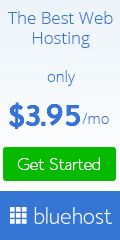
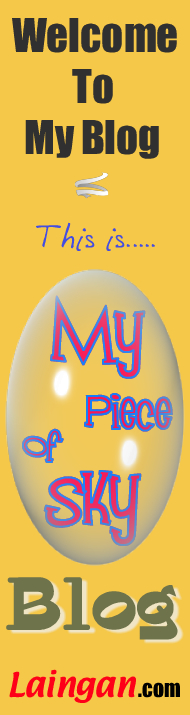
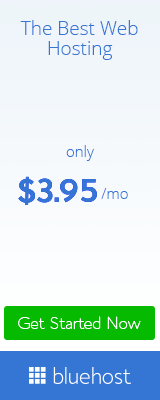
July 9th, 2012 at 7:35 am
I believe this is among the most important information for me. And i am happy reading your article. But wanna statement on few common things, The site style is wonderful, the articles is actually excellent : D. Good task, cheers