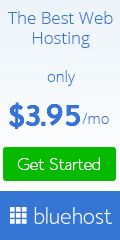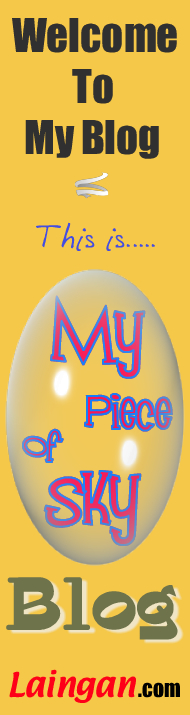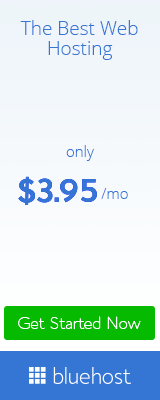Odiogo – A Text-To-Speech Service To Help Dyslexic People To Hear What You Have To Say In Your Blog
I have been seeing a “listen now” icon showing up at the start of the posts of many Blog sites that I have visited. Then, I came to realise that this is a unique free service provided by Odiogo (pronounced as “Audio Go”).
Odiogo — a service to voice your content :
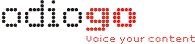
What the Odiogo feature does is to convert text to speech. In other words, it can take Blog posts and create audio podcasts out of them.
I think this text-to-speech feature is pretty interesting. It is going to help people with learning disabilities such as Dyslexia and visually impaired to know what is written in the Blog post by listening to the audio after clicking the “listen now” icon.
My 10 years old nephew is a Dyslexic person who has problem in recognising words. I’m sure this Odiogo feature is a great help to him if he visits my Blog and tries to understand what I have been writing in my Blog posts so far especially to find out whether I’m writing something good or something bad about him 🙂
Here is a guide to show you on how to install the WordPress plugin of the Odiogo Listen Button if you are using the WordPress platform for your Blog.
Instructions :
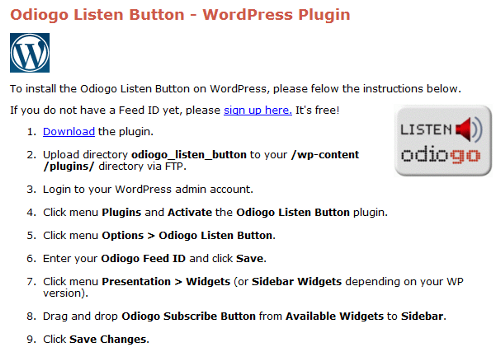
Have fun listening to my Blog posts!




































 Welcome To " My Piece Of Sky Blog "! Enjoy!! ~Cheers~
Welcome To " My Piece Of Sky Blog "! Enjoy!! ~Cheers~