Blog Setup Tips – How To Set Up A Blogger Blog
I guess most of the people have heard about blogging but might not know exactly how to set up a Blog. My 14 years old nephew told me that he is learning how to set up a free Blog on Blogger.com in his school.
You see, even youngsters know how to set up a Blog and this is going to be a trend in our society as the government is advocating the use of information technology (IT) in our daily lives. This is going to help in the growth of economy for making full use of the IT and its infrastructure in the long run.
In this Blog post, I’m going to show you how to set up a free Blog on Blogger.com which is managed by Google. It is usually easier to set up a free Blog by following those instructions prompted on the screen than to set up a self-hosted Blog if you do not have the technical know-how to do it on your own.
I personally prefer to use a self-hosted Blog to a free one as I like to have full controll over my Blog and I can do whatever (legally, ethically and morally, of course) that I want to. Anyway, for a start, I’m going to tell you the pros and cons of using a free Blog hosting service before showing you how to set up a Blogger Blog.
A free hosting service is a web hosting already provided on behalf of a free, reputable service provider such as Blogger.com, WordPress.com, Multiply.com, etc.
Pros :
It’s free! It’s a good choice if you are on a budget. Meaning to say you save US $8-10 per year for a domain name and US $7.95 per month for a web hosting service if you were to use a paid self-hosted Blog (just like this Laingan.com blog).
Cons :
Your content resides on someone else’s server rather than on your own and you are subject to the service provider’s terms of use. Meaning to say this party has the rights to shut down your profile and you could lose all the information you have created.
Steps To Get Started With Blogger.com Account :
Step 1 : Go to www.Blogger.com to set up a free account.
Step 2 : Click on the “Create Blog” orange arrow.
Step 3 : Select a name.
Step 4 : Select a template.
Note : Your Blogger web address is in this format ==> http://www.xxxx.blogspot.com where “xxxx” denotes the name that you have chosen for your Blog.
Don’t worry if you still do not know how to set up a Blogger Blog. I have a video clip for you to follow. Start your blogging journey right away as it is easy. Enjoy blogging!




































 Welcome To " My Piece Of Sky Blog "! Enjoy!! ~Cheers~
Welcome To " My Piece Of Sky Blog "! Enjoy!! ~Cheers~ 
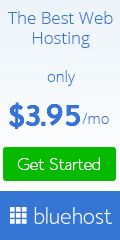
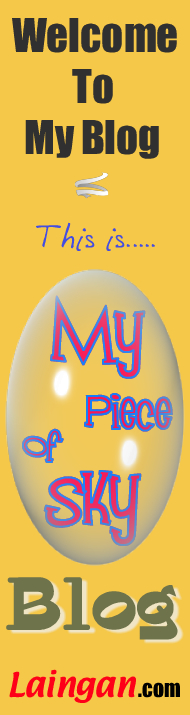
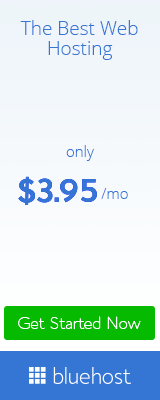
December 20th, 2008 at 4:16 pm
Free blogger you can make easy and can use google adsense online
http://onedayblog.com/